JE-X3
DVB-S2 Digital Satellite Receiver with MPEG2 H265 Decoder, PVR, Timeshift, Wi-Fi Dongle Support






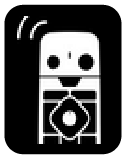
Specifications
Fully compliant with DVB-S2 standards for consistent satellite signal reception.
| Specifications | Details |
| Chipset | GX6621 |
| Memory | 1GB DDR |
| Video Decoding | MPEG2 H.265 |
| DVB Standards | DVB-S / DVB-S2 |
| Recording Features | PVR, Timeshift, EPG |
| Video Output | HDMI 1.4a (1080P resolution) |
| Wi-Fi Support | External Wi-Fi dongle support |
| Operating System | Proprietary OS |
In the Box
Â
- X3Â Receiver Unit
- Remote Control
- HDMI Cable
- Power Adapter
- User Manual

How to Use:
Connect the Receiver: Plug the HDMI cable into the HDMI port of your TV and the other end into the X3Â Receiver.
Power Up: Use the provided power adapter to turn on the device.
Internet Connection: If you’re using a Wi-Fi dongle, connect it to the USB port of the receiver for online features.
Explore Content: Navigate the user-friendly interface to browse apps like YouTube, MyBox, or Jepro IPTV.
Experience seamless control with YOUR LOCAL CHANNEL
Designed for effortless navigation, this remote provides quick access to your favorite apps, streaming services.

Watch Anytime , Anywhere with MyBoxTV
Enjoy a world of live channels, movies, and series with smooth, high-quality playback on these exclusive apps, tailored for the ultimate viewing experience. Unlock endless entertainment with Android TV Box’s built-in apps, including MyBoxTV and JEpro IPTV for seamless IPTV streaming.Â